Computer-Science-Workshop
MAIA
A Medical AI Platform for Collaborative Research and Development in the field of Medical Imaging and AI.
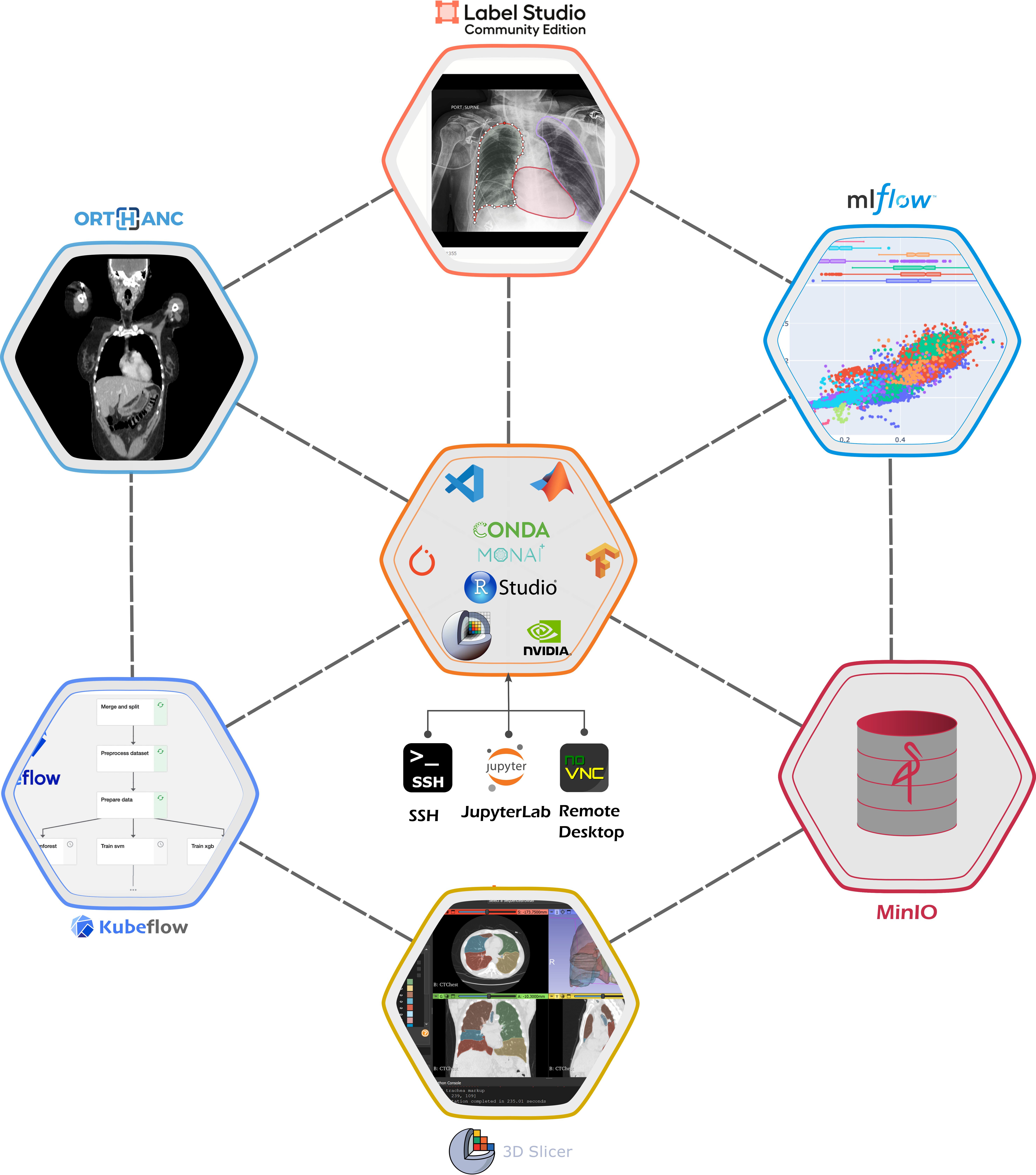
Why MAIA?
Cloud Service
MAIA is a Cloud Service, that provides a powerful and versatile platform for Medical Imaging and AI Research and Development. It is designed to provide a collaborative environment for researchers and developers to work on projects together. It is also a great tool for remote development. In this tutorial series, we will show you how to use MAIA to develop Medical Imaging and AI applications.

As a Cloud Service, MAIA can provice access to powerful resources, not usually available locally. It can also provide a safe environment for your project, with backup and version control for your code and data. Cloud service
Maintenance and Support

As a Cloud Service, MAIA is maintained and supported by the research group in the Biomedical Imaging Division at KTH. This means that you can get help and support when you need it. It also means that you can focus on your research and development, without having to worry about maintaining the infrastructure.
Collaborative Projects

As a Cloud service, MAIA is designed to support collaborative projects. You can work on projects together with your colleagues, sharing code and data, and collaborating on the development of your applications. You can also use MAIA to share your work with the wider community, by publishing your code and data on the platform.
What More?


MAIA is not just a Cloud Service, it is a platform for developing Medical Imaging and AI applications. It provides a range of tools and applications that you can use to develop your projects. The final goal of MAIA is to provide a platform for developing Medical Imaging and AI applications, that can be used in clinical practice. In this tutorial series, we will show you how to use MAIA to develop Medical Imaging and AI applications, and how to deploy them in a clinical setting.
MAIA Applications

The MAIA platform provides a range of applications and tools that you can use to develop your projects, grouped into a MAIA Workspace.
The MAIA Workspace includes:
- Jupyter Notebook: A web-based interactive development environment for Python, R, and other programming languages.
- Remote Desktop: A remote desktop to access your workspace.
- SSH: Secure Shell access to your workspace.
- Visual Studio Code: A powerful code editor with support for debugging, syntax highlighting, and more.
- RStudio: An integrated development environment for R.
- 3D Slicer: A medical image analysis software for visualization and analysis of medical images.
- FreeSurfer: A software suite for the analysis and visualization of structural and functional neuroimaging data.
- QuPath: A software for digital pathology image analysis.
- ITK-SNAP: A software for segmentation of anatomical structures in medical images.
- MatLab: A high-level programming language and interactive environment for numerical computation, visualization, and programming.
- Anaconda: A distribution of Python and R programming languages for scientific computing.
Additionally, the MAIA platform provides access to a range of cloud services and tools, including:
- MinIO: An object storage server for storing large amounts of data.
- MLFlow: An open-source platform for managing the end-to-end machine learning lifecycle.
- Orthanc: An open-source DICOM server for medical imaging.
- OHIF: An open-source platform for viewing and annotating medical images.
- XNAT: An open-source platform for managing and sharing medical imaging data.
- Label Studio: An open-source platform for data labeling and annotation.
- KubeFlow: An open-source platform for deploying machine learning workflows on Kubernetes.
How to use MAIA?
For the tutorial series we will use a dedicated cluster, available for the participants of the tutorial. You can access the Home Page of the MAIA platform at this link: MAIA Home Page
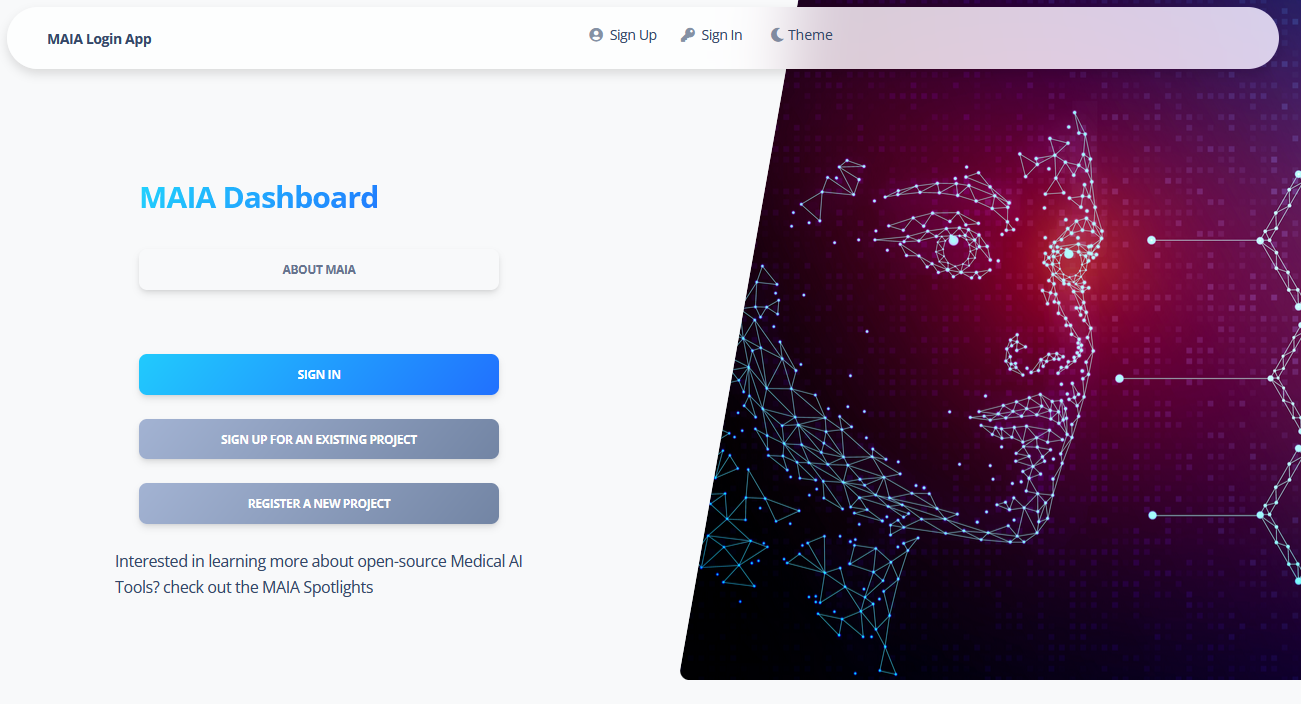
Step 1: Create a Project (Optional)
To be able to use the MAIA applications, you (or someone else in your team) need to create a project. You can create a project by clicking on the “Register a New Project” button in the MAIA Workspace. specify the name of the project, the amount of resources (CPU Cores, Memory and optional GPU cards) you need, and the duration of the project. You, as the user who created the project, will be the project owner and will have full control over the project. After requesting a project, wait for the project to be approved by the MAIA administrators.
Step 2: Sign Up
If your project is already registered and approved, all the other members of your team will be able to sign up for the project. To sign up for a project, click on the “Sign Up for an Existing Project” button in the MAIA Workspace. You will be asked to provide your username and email address, and to specify which existing project you want to join. After signing up, wait for the project owner to approve your request.
Step 3: Navigate to Workspace
Once you have successfully signed up for a project, you can navigate to the MAIA Namespace by clicking on the “Sign In” button. After signing in with your credentials, you will be redirected to the MAIA Cluster Overview page, where you you will an overview of the cluster nodes, including their status (active/under maintenance/offline).
To navigate to your MAIA Namespace, click on the item on the sidebar menu. On the sidebar you have a list of all the project your account is associated with. Click on the project you want to work on, and you will be redirected to the corresponding MAIA Namespace.
MAIA Namespace
In the MAIA Namespace, you will find a list of all the applications and tools available to you. You can use these applications to develop your projects, and to collaborate with your team members.
Additionally, you will find a list of available Remote Desktop links and corresponding SSH access links to access your workspace. If you requested Orthanc to be deployed in your project, you will find a link to the Orthanc DICOM server, where you can upload and manage your medical imaging data. If you have deployed a MONAI Label model for inference, you will find a link to the MONAI Label application.